This is a guide about implementing Adobe Flash into the Source Engine.
------------------------------------------------------------------------------------------------------------------------------------------------------
Requirements
- A mod environment set up with it's own source code. A guide on this.
- Flash-To-DirectX, this will help us implement Flash user interfaces quicker.
- June 2010 edition of the DirectX SDK Newer versions are missing some stuff, so to save you the pain of debugging, install the June 2010 edition.
*** DirectX "S1023" Error on installation ***
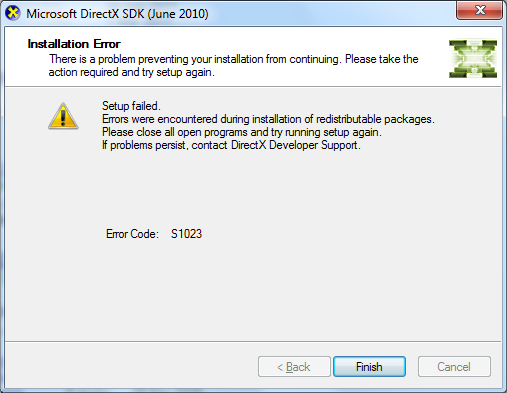 The issue occurs because a newer version of the Visual C++ 2010 Redistributable is present on the computer.
To resolve this issue, you must uninstall all versions of the Visual C++ 2010 Redistributable before installing the June 2010 DirectX SDK. You may have one or more of the following products installed:
- Microsoft Visual C++ 2010 x86 Redistributable
- Microsoft Visual C++ 2010 x64 Redistributable
For an automatic deletion enter the following commands from an administrator command prompt:
The issue occurs because a newer version of the Visual C++ 2010 Redistributable is present on the computer.
To resolve this issue, you must uninstall all versions of the Visual C++ 2010 Redistributable before installing the June 2010 DirectX SDK. You may have one or more of the following products installed:
- Microsoft Visual C++ 2010 x86 Redistributable
- Microsoft Visual C++ 2010 x64 Redistributable
For an automatic deletion enter the following commands from an administrator command prompt:
MsiExec.exe /passive /X{F0C3E5D1-1ADE-321E-8167-68EF0DE699A5}
MsiExec.exe /passive /X{1D8E6291-B0D5-35EC-8441-6616F567A0F7}
After installing the June 2010 DirectX SDK, you may then reinstall the redistributables from the following link.
*** Compiling FlashDX ***
After getting a copy of FlashDX, you should extract the archive into a folder of your choice. Afterwards, open the .sln file in Visual Studio.
We would need to to compile FlashDX in a Multi-threaded (/MT) Static Library in Release mode. To do this, follow the steps:
First of all, delete the Samples project folder from the Solution Explorer. After which right-click on the FlashDX project and click Properties.
Select the "Release" Configuration on the dropdown above.
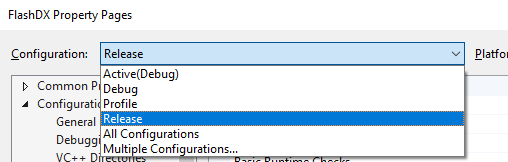 Under "Configuration Properties" in the sidebar, there will be a General tab, open that and find "Configuration Type", make sure it is set to "Static Library (.lib)"
Under "Configuration Properties" in the sidebar, there will be a General tab, open that and find "Configuration Type", make sure it is set to "Static Library (.lib)"
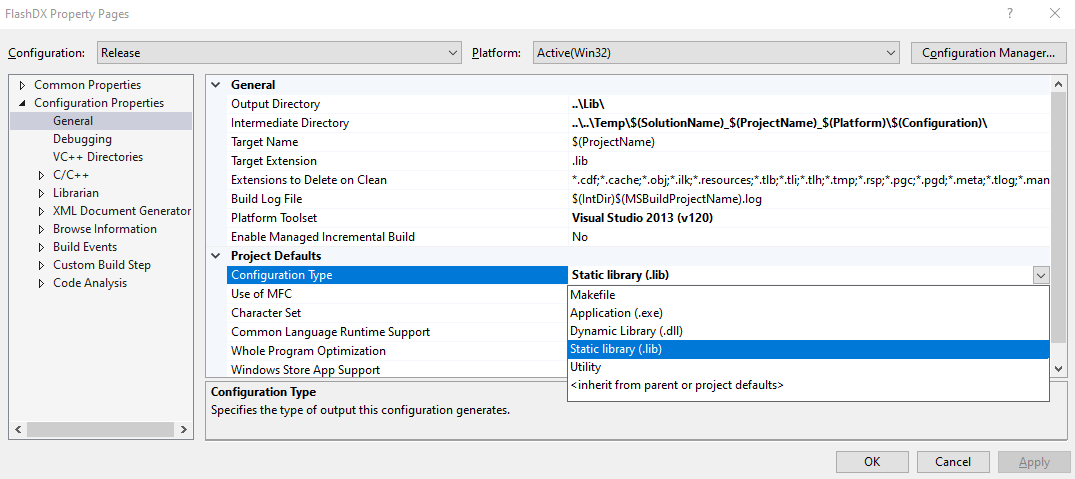 Now, in the same sidebar, find the "C/C++" tab and open the dropdown and click on "Code Generation". And find the "Runtime Library" dropdown, selecting it to the "Multi-Threaded (/MT)" option.
Now, in the same sidebar, find the "C/C++" tab and open the dropdown and click on "Code Generation". And find the "Runtime Library" dropdown, selecting it to the "Multi-Threaded (/MT)" option.
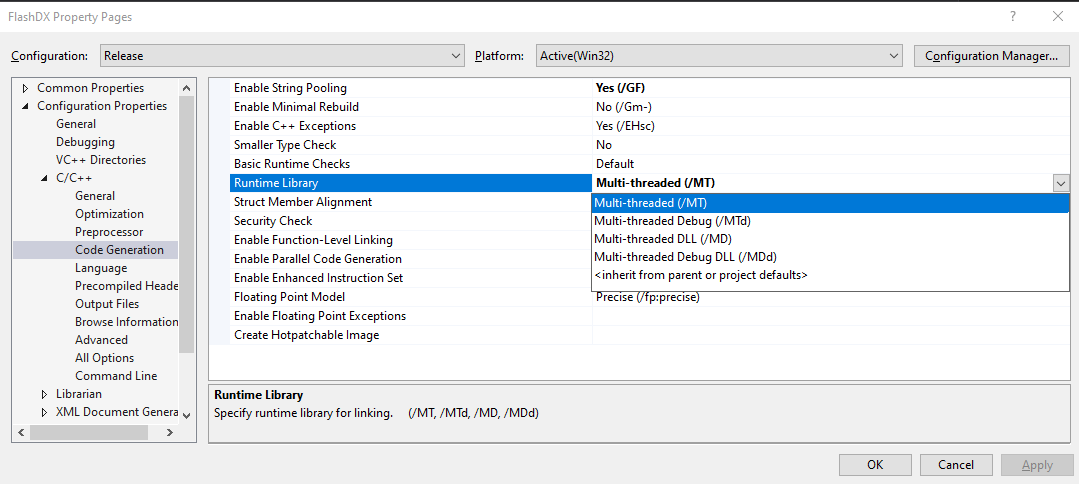 Now, build the FlashDX project, if that turns out with an out-of-date error, rebuild it.
Now, build the FlashDX project, if that turns out with an out-of-date error, rebuild it.
*** Includes in the SDK project ***
Now, we would need to include some includes and libraries into our SDK's VC++ Directories.
To do this, open your SDK's solution and select the "Client" project in the Solution explorer (select Client Episodic if you use SDK 2013). Now, press the "Project" on the navbar above, afterwards properties,
and open the "Configuration Properties" dropdown, and select the "VC++ Directories" tab.
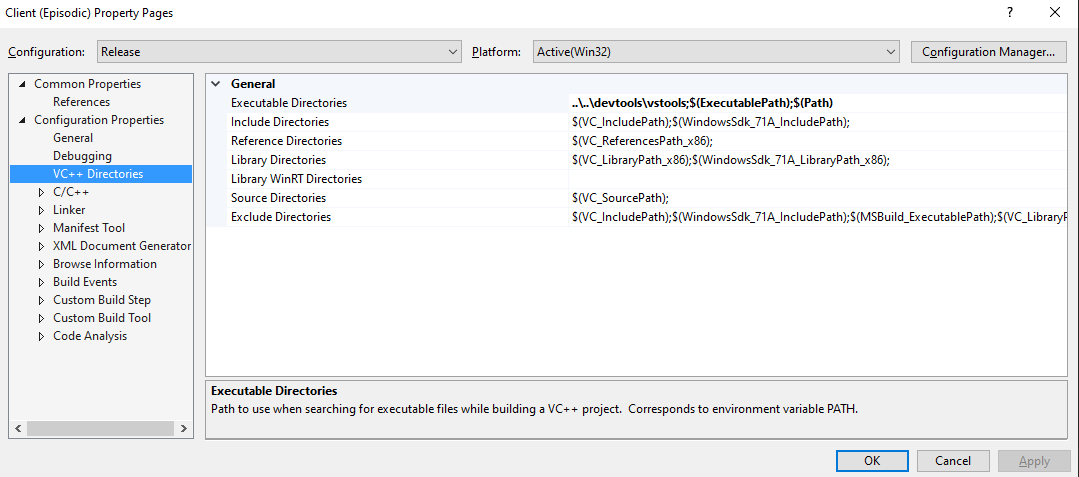 Here, we will include our libraries and includes from the DirectX and the FlashDX projects.
To include the includes, open the dropdown of "Include Directories" and click edit, afterwards click the little folder button with the star and browse to the "Include" folder of "Flash-to-DirectX" and add it.
Do the same with DirectX (located in C:/Program files (x86)/Microsoft DirectX SDK (June 2010) by default)
And now it should look something like this.
Here, we will include our libraries and includes from the DirectX and the FlashDX projects.
To include the includes, open the dropdown of "Include Directories" and click edit, afterwards click the little folder button with the star and browse to the "Include" folder of "Flash-to-DirectX" and add it.
Do the same with DirectX (located in C:/Program files (x86)/Microsoft DirectX SDK (June 2010) by default)
And now it should look something like this.
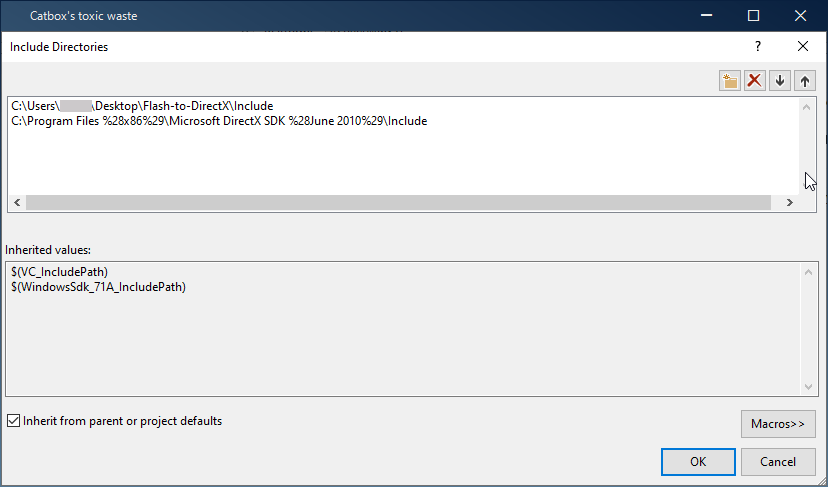 To include the libraries, open the dropdown of "Library Directories" and click edit, afterwards click the little folder button with the star and browse to the "Lib" folder of "Flash-to-DirectX" and add it.
Do the same with DirectX (located in C:/Program files (x86)/Microsoft DirectX SDK (June 2010) by default)
And now it should look something like this.
To include the libraries, open the dropdown of "Library Directories" and click edit, afterwards click the little folder button with the star and browse to the "Lib" folder of "Flash-to-DirectX" and add it.
Do the same with DirectX (located in C:/Program files (x86)/Microsoft DirectX SDK (June 2010) by default)
And now it should look something like this.
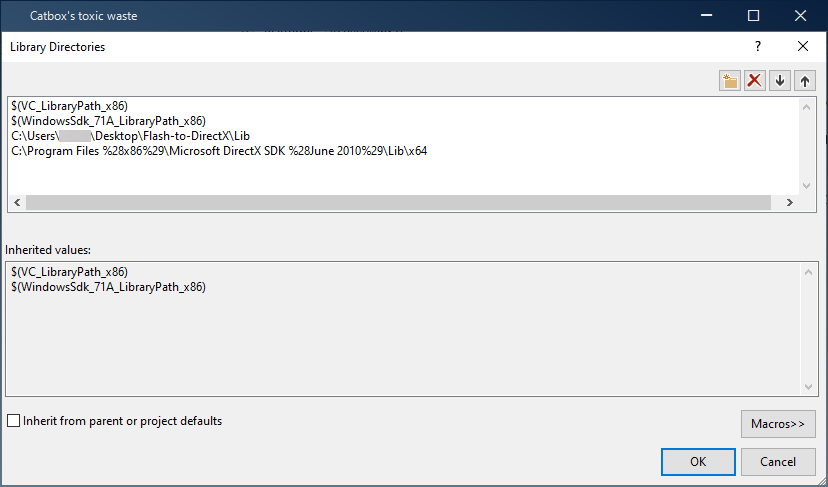 2/15/2023
2/15/2023
|



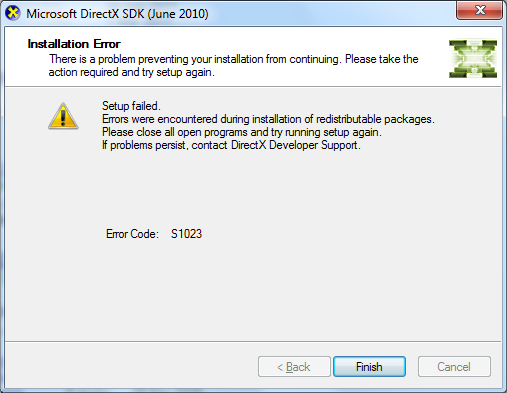 The issue occurs because a newer version of the Visual C++ 2010 Redistributable is present on the computer.
To resolve this issue, you must uninstall all versions of the Visual C++ 2010 Redistributable before installing the June 2010 DirectX SDK. You may have one or more of the following products installed:
- Microsoft Visual C++ 2010 x86 Redistributable
- Microsoft Visual C++ 2010 x64 Redistributable
For an automatic deletion enter the following commands from an administrator command prompt:
The issue occurs because a newer version of the Visual C++ 2010 Redistributable is present on the computer.
To resolve this issue, you must uninstall all versions of the Visual C++ 2010 Redistributable before installing the June 2010 DirectX SDK. You may have one or more of the following products installed:
- Microsoft Visual C++ 2010 x86 Redistributable
- Microsoft Visual C++ 2010 x64 Redistributable
For an automatic deletion enter the following commands from an administrator command prompt:
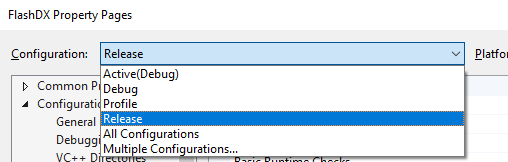 Under "Configuration Properties" in the sidebar, there will be a General tab, open that and find "Configuration Type", make sure it is set to "Static Library (.lib)"
Under "Configuration Properties" in the sidebar, there will be a General tab, open that and find "Configuration Type", make sure it is set to "Static Library (.lib)"
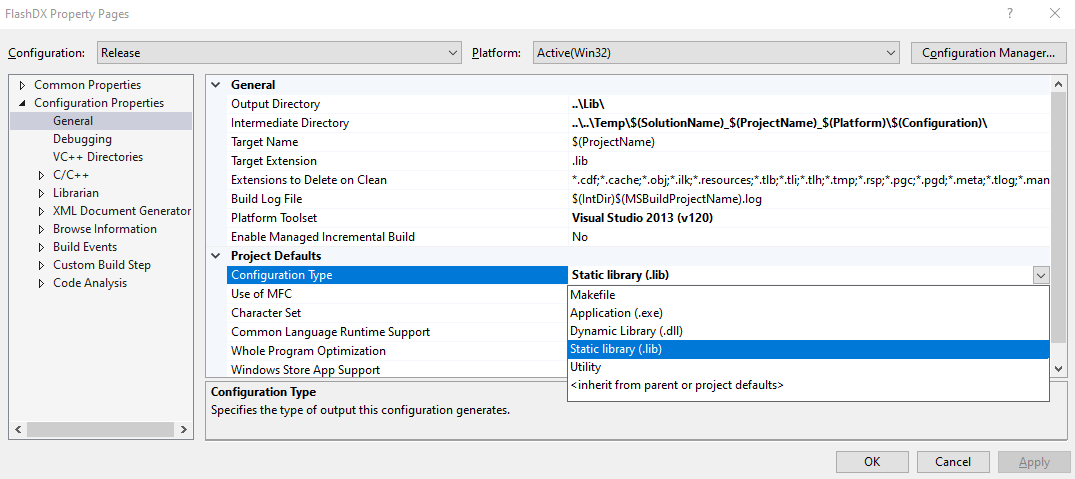 Now, in the same sidebar, find the "C/C++" tab and open the dropdown and click on "Code Generation". And find the "Runtime Library" dropdown, selecting it to the "Multi-Threaded (/MT)" option.
Now, in the same sidebar, find the "C/C++" tab and open the dropdown and click on "Code Generation". And find the "Runtime Library" dropdown, selecting it to the "Multi-Threaded (/MT)" option.
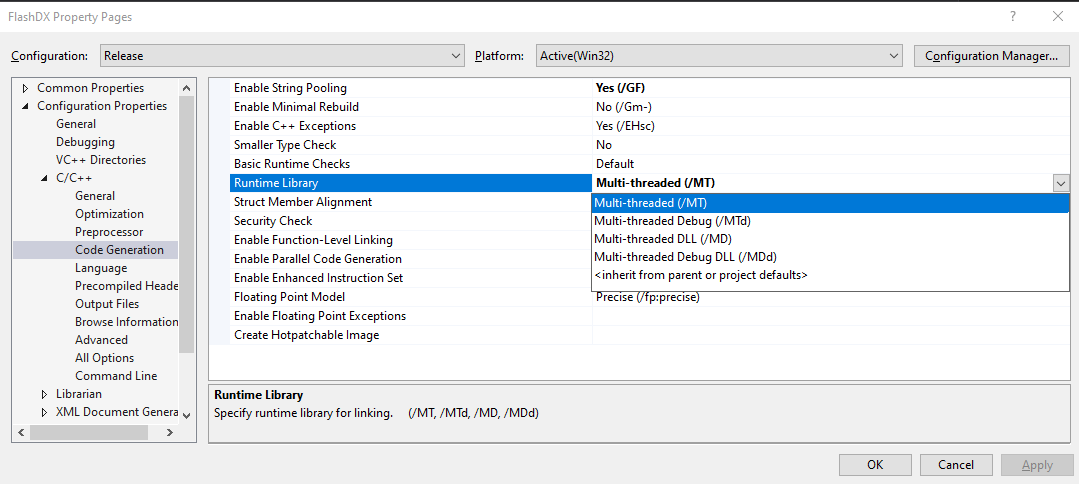 Now, build the FlashDX project, if that turns out with an out-of-date error, rebuild it.
Now, build the FlashDX project, if that turns out with an out-of-date error, rebuild it.
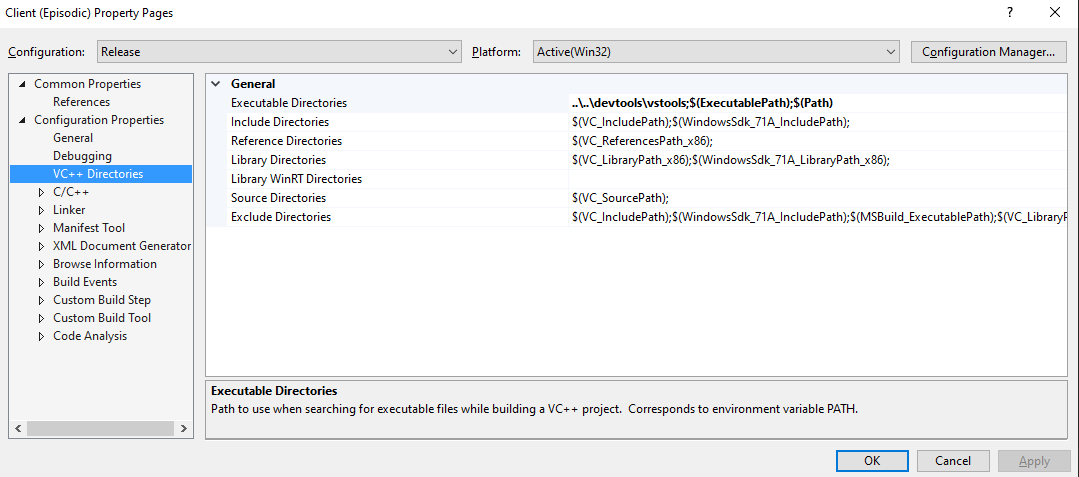 Here, we will include our libraries and includes from the DirectX and the FlashDX projects.
To include the includes, open the dropdown of "Include Directories" and click edit, afterwards click the little folder button with the star and browse to the "Include" folder of "Flash-to-DirectX" and add it.
Do the same with DirectX (located in C:/Program files (x86)/Microsoft DirectX SDK (June 2010) by default)
And now it should look something like this.
Here, we will include our libraries and includes from the DirectX and the FlashDX projects.
To include the includes, open the dropdown of "Include Directories" and click edit, afterwards click the little folder button with the star and browse to the "Include" folder of "Flash-to-DirectX" and add it.
Do the same with DirectX (located in C:/Program files (x86)/Microsoft DirectX SDK (June 2010) by default)
And now it should look something like this.
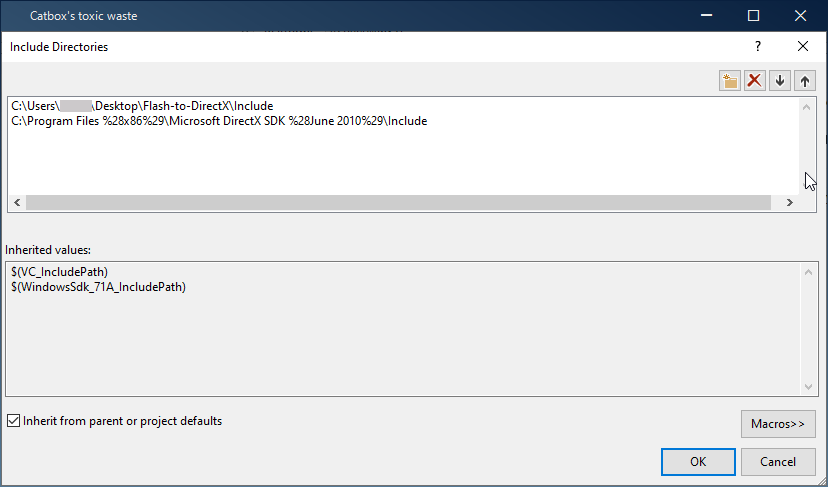 To include the libraries, open the dropdown of "Library Directories" and click edit, afterwards click the little folder button with the star and browse to the "Lib" folder of "Flash-to-DirectX" and add it.
Do the same with DirectX (located in C:/Program files (x86)/Microsoft DirectX SDK (June 2010) by default)
And now it should look something like this.
To include the libraries, open the dropdown of "Library Directories" and click edit, afterwards click the little folder button with the star and browse to the "Lib" folder of "Flash-to-DirectX" and add it.
Do the same with DirectX (located in C:/Program files (x86)/Microsoft DirectX SDK (June 2010) by default)
And now it should look something like this.
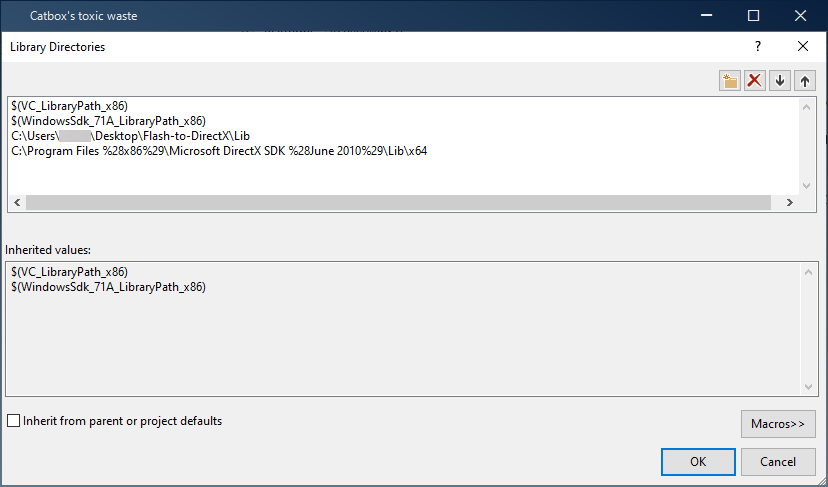 2/15/2023
2/15/2023